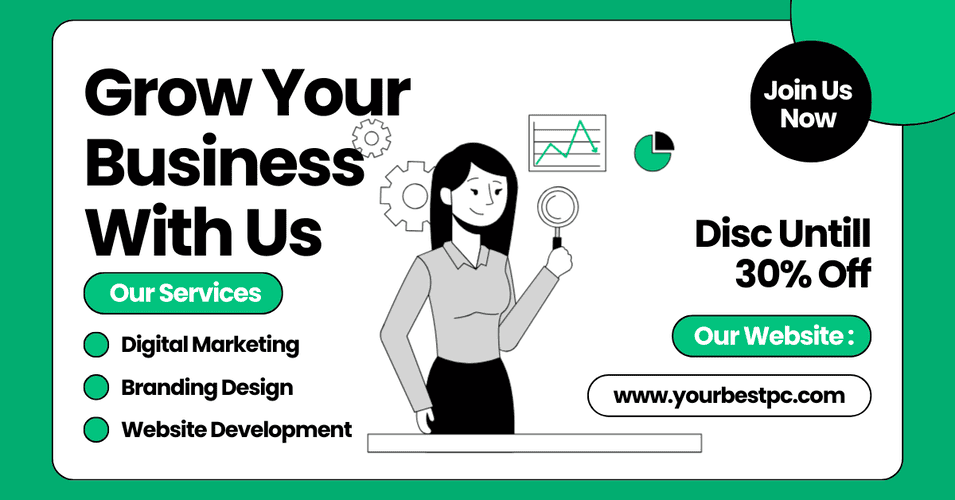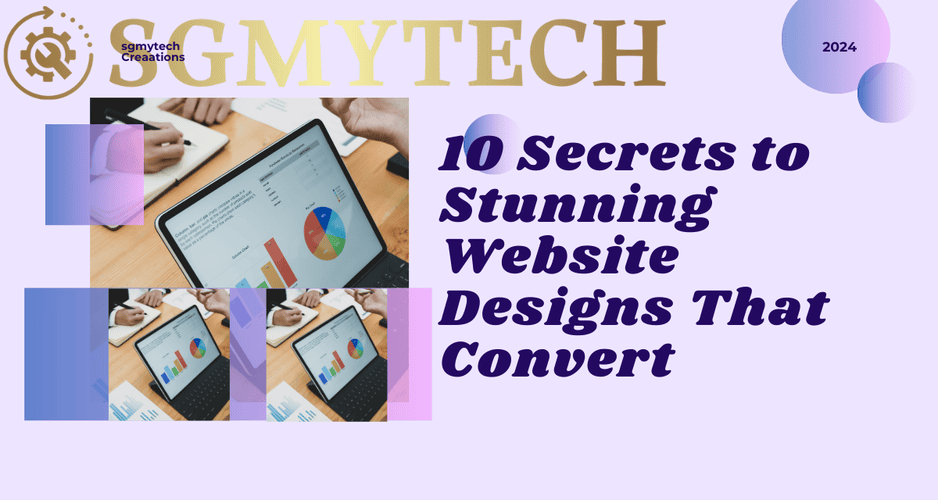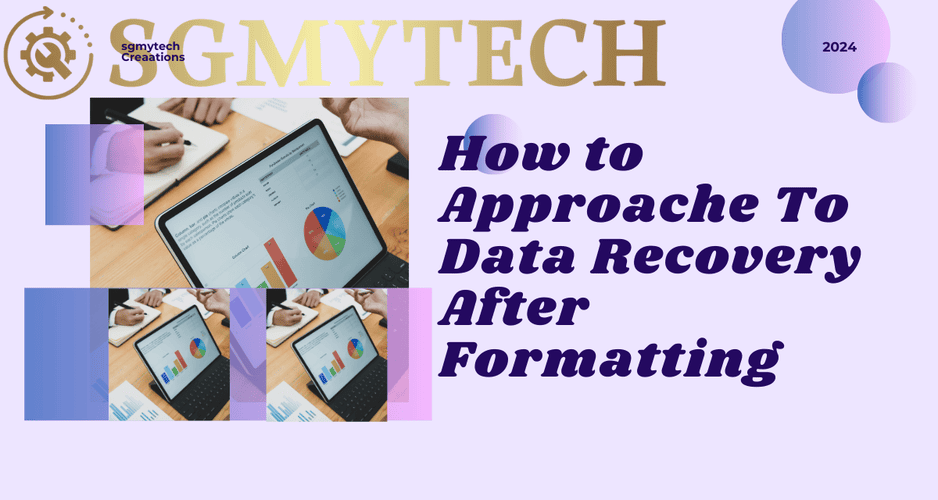10 secrets to stunning website designs that convert a stunning website design is not just about aesthetics; it’s about creating an engaging user experience that drives conversions. Whether you’re running a blog, an online store, or a corporate site, the design of your website plays a critical role in determining its success. A well-designed website not only attracts visitors but also converts them into loyal customers.
In this comprehensive blog, we will reveal the **10 secrets to stunning website designs that convert**. By implementing these strategies, you can elevate your website’s effectiveness and enhance its overall appeal. Let’s dive into the secrets!
The Importance of User Experience (UX)
What is User Experience?
User experience (UX) refers to how users interact with a website. A positive UX ensures that visitors can easily navigate, find information, and accomplish their goals without frustration. When designing your website, prioritize UX to create an enjoyable experience that encourages conversions.
Why UX Matters?
Engagement
Good UX keeps visitors engaged, reducing bounce rates and increasing the time spent on your site.
Conversions
A well-designed user experience leads to higher conversion rates, as visitors are more likely to take action when they find what they need quickly.
Brand Loyalty
Satisfied users are more likely to return, fostering loyalty and encouraging referrals.
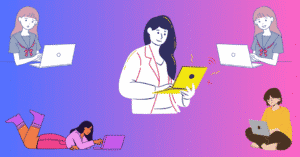
Responsive Design: A Must-Have
What is Responsive Design?
Responsive design ensures that your website functions seamlessly on various devices, including desktops, tablets, and smartphones. With the increasing use of mobile devices for browsing, a responsive design is essential for reaching your audience effectively.
Benefits of Responsive Design
Improved User Experience
A responsive website adapts to the user’s screen size, providing a consistent and enjoyable experience.
SEO Advantages
Google prioritizes mobile-friendly websites in search rankings, giving you an edge over competitors.
Cost-Effective
Instead of creating separate sites for desktop and mobile, responsive design allows for one unified site.
Clear and Compelling Call-to-Actions (CTAs)
What Are Call-to-Actions?
Call-to-actions (CTAs) are prompts that guide users towards taking a specific action, such as signing up for a newsletter, making a purchase, or downloading a resource. Effective CTAs are critical for driving conversions.
Tips for Creating Effective CTAs
– **Use Action-Oriented Language**: Utilize strong verbs that encourage users to act, such as “Get Started,” “Shop Now,” or “Download Free Guide.”
– **Make Them Stand Out**: Use contrasting colors and strategic placement to ensure your CTAs catch the eye.
– **Test Different Variations**: A/B test your CTAs to identify which versions yield the highest conversion rates.

Visual Hierarchy: Guiding Your Users
What is Visual Hierarchy?
Visual hierarchy is the arrangement of elements on your website to prioritize information. By guiding users through your content, you can What is Visual Hierarchy? Enhance their understanding and encourage them to take action.
Creating Visual Hierarchy
Size and Scale: Use larger fonts for headings and key information to draw attention.
Color Contrast: Implement contrasting colors to differentiate sections and emphasize important elements.
Whitespace: Utilize whitespace to create separation between elements, making your content easier to digest**
Fast Load Times: A Critical Factor
Why Load Times Matter
Research shows that users expect websites to load quickly. If your site takes too long to load, visitors are likely to leave before it even appears. Fast load times contribute to a positive user experience and improve conversion rates.
Tips for Improving Load Times
Optimize Images: Compress images without sacrificing quality to reduce load times.
Minimize HTTP Requests: Limit the number of elements on each page to speed up loading.
Use Caching: Implement caching solutions to store frequently accessed data and reduce server load times.
Consistent Branding: Building Trust
The Role of Branding in Web Design
Consistent branding across your website enhances recognition and builds trust with your audience. Your branding should reflect your business values and resonate with your target audience.
Tips for Maintaining Consistent Branding
Color Scheme: Use a cohesive color palette throughout your website to create a unified look.
Typography: Choose a set of fonts that represent your brand and use them consistently across all pages.
Logo Placement: Ensure your logo is prominently displayed on all pages for instant recognition.
Quality Content: Engaging and Relevant
The Importance of Quality Content
Content is the backbone of your website. High-quality, engaging content not only attracts visitors but also encourages them to stay longer and explore further.
Strategies for Creating Quality Content
Understand Your Audience: Conduct research to understand your audience’s preferences, pain points, and interests.
Use Compelling Headlines: Craft attention-grabbing headlines that encourage users to read further.
Incorporate Visuals: Enhance your content with images, videos, and infographics to make it more engaging.
Effective Use of White Space
What is White Space?
White space, or negative space, refers to the empty areas between elements on a webpage. It is a critical design aspect that enhances readability and user experience.
Benefits of White Space
Improved Readability: White space allows users to focus on content without feeling overwhelmed.
Enhanced Visual Appeal: A clean design with adequate white space looks more professional and inviting.
Better Content Organization: White space helps in organizing content, making it easier for users to navigate.
Easy Navigation: Simplifying User Journeys
The Importance of Navigation
Easy navigation is crucial for enhancing user experience. A well-structured navigation system helps users find the information they need quickly and efficiently.
Tips for Creating Easy Navigation
Simple Menu Structure: Keep your navigation menu concise, using clear labels for each section.
Include a Search Bar: Provide a search function to help users find specific content easily.
Use Breadcrumbs: Implement breadcrumbs to show users their current location within the site, making it easy to backtrack.
A/B Testing: Optimizing for Success
What is A/B Testing?
A/B testing involves comparing two versions of a webpage to determine which one performs better. This method is crucial for optimizing your website design and improving conversion rates.
How to Conduct A/B Testing
Identify Elements to Test: Choose specific elements, such as headlines, CTAs, or images, to compare.
Create Two Versions: Develop two variations of the selected element.
Analyze Results: Use analytics tools to track user interactions and determine which version yields better results.
Conclusion
Creating a stunning website design that converts requires a combination of aesthetics, functionality, and user experience. By implementing the **10 secrets outlined in this blog**, you can elevate your website’s design, enhance user engagement, and drive conversions. Remember, the digital landscape is constantly evolving, so stay updated on the latest design trends and continue optimizing your website for success.
Final Thoughts
Investing time and effort into your website design is essential for standing out in a competitive online market. With the right strategies in place, your website can become a powerful tool for achieving your business goals. Embrace these secrets to create a visually appealing and conversion-focused website that resonates with your audience!