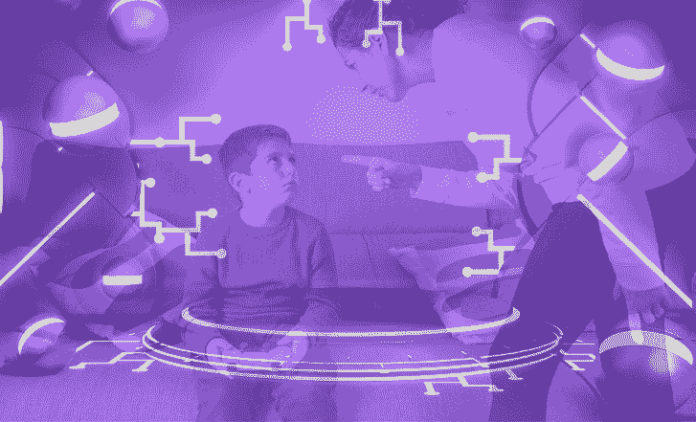Turn Gaming into Creative Learning, many parents fear that letting their kids play computer games for more than an hour or so per day will turn them into asocial, obese couch potatoes. Yet, computer games are here to stay, so rather than fighting them, why not use them? This article shows you how you can turn Gaming into Creative Learning and allow tour chid play computer games yet still foster the development of their creativity.
Even though we may enjoy playing them ourselves, many parents worry about the impact of computer games on their child’s development. We fear that letting our kids play computer games for more than an hour or so per day will turn them into anti-social, obese couch potatoes.
It would be better to have our children read or to read child stories to them, we think. Yet, computer games are here to stay, so rather than fighting them, why not use them? This article shows you how you can let your child play computer games yet still foster the development of their creativity.
The issue that many parents have with computer games is that, compared with reading a child story, they don’t require the use of a great deal of imagination. Here are seven ways in which you can complement computer games to foster the development of your child’s creativity.
How I Stopped Worrying & Learned to Love Video Games &Turn Gaming into Creative Learning
I used to be that parent—the one who constantly said:
❌ “Switch off that game!”
❌ “Go read a book instead!”
❌ “Too much screen time will rot your brain!”
Then, one rainy afternoon, I watched my 9-year-old explain the entire history of his Minecraft kingdom—complete with wars, trade systems, and a “potato economy.” That’s when it hit me: My child wasn’t wasting time. He was building a world.
Now, I use games to teach creativity, problem-solving, and even empathy. Want to try? Here’s how!
1.Develop character profiles & Turn Gaming into Creative Learning
Some computer games have characters. With the Harry Potter games these characters are already well-known and well-developed. With other games, however, the characters may be “shallower”. This is a perfect opportunity for your child to develop the characters further.
They can invent a profile for the character, imagining who their family is, where they come from, where they go/went to school, what hobbies they like to do, how they feel, etc. Your child can then make sketches or drawings of the character and scenes from their life: past, present and future. Finally, your child can create profiles of the other people in the character’s life: friends, family, pets, colleagues, droids, etc.
“What’s Your Game Hero’s Backstory?”
Activity: Turn game characters into real people with secrets, families, and dreams!
How to Turn Gaming into Creative Learning:
- When your child picks a character (like Free Fire’s “Skyler” or GTA’s “Franklin”), ask:
- “What’s their favorite food?” (My son said Skyler loves vada pav but hides it from his team!)
- “What’s their biggest fear?” (Example: “Minecraft zombies hate the smell of roses!”)
- Draw it! Use crayons or apps like Canva to make a “Character ID Card.”
- Story Time:
Riya, 8, invented a backstory for her Roblox avatar: “She’s a doctor who heals dragons. Her clinic is inside a giant samosa!” Now, Riya writes “dragon reports” after playing.
2.Create Storyboards & Turn Gaming into Creative Learning
If you think about it, a lot of computer games are nothing more than interactive stories. So, your child can create their own stories using the characters from their favorite computer games. Think of this as an extension of the computer game. You could even pretend that you work for the computer game company and are creating a new version of the computer game. This is also another way to turn Gaming into Creative Learning
There are several ways you can approach this depending upon you and your child’s preferences. You can write a script, create cartoon-like illustrations, create illustrated scenes (i.e. pictures) only, or create pictures with accompanying text.
3. Write a Diary & Turn Gaming into Creative Learning
It could be interesting for your child to get inside the head of some of the characters. Incidentally, this is also a good way to develop a child’s empathy. Have your child write a diary as if they were one of the characters.
4.Develop a Virtual World & Turn Gaming into Creative Learning
One of my sons has developed his own virtual world. He’s created detailed maps, descriptions of all the creatures, plants (more than 100 in all, fully illustrated) and lands in it, and a complete history of this imaginary world. Your child can create a virtual world that is either an extension from an existing computer game or something completely new.
5.What’s Cooking? & Turn Gaming into Creative Learning
If your child likes to cook, why not develop some special recipes of what people eat in the computer game’s virtual world? What’s their favorite food? What is the national dish? These “recipes” could be from real, edible foods or other non-edible materials (make sure your kid doesn’t eat the latter!).
6.Get Hands On & Turn Gaming into Creative Learning
Some children are kinesthetic learners; they learn by doing. If your child is one of these, they can create 3D models from clay or papier mâché of the characters from a computer game. You can even create life-sized models in your garden/backyard. For example, you can carve a character from an old tree stump or log.
7. Create Your Own Computer Game & Turn Gaming into Creative Learning
In the area of computer games, what could be more creative than creating your own game? When they create a game, computer game companies go through a process similar to some of the steps described here so you might be able to use the results of your fun work to create an actual computer game.
There are hundreds or thousands of software tools you can use to create your own games. However, unless you’re a “techie”, it’s probably easiest to use one that doesn’t require any programming or advanced computer skills.
Software tools such as “The 3D Gamemaker”, * for example, allow you to create games simply by pointing and clicking. The 3D Gamemaker has a library of scenes, sounds and 3D objects that you can combine into your own games. Obviously, this is a bit less creative than making a game from scratch, but you can also scan in your own images, record your own personal sound effects and import your own 3D models to make your game more original.
The Multi-Choice Creation System (MuCeS) lets you create Multichoice adventures in which the game player chooses one option out of a number of given options depending on what she thinks will be best for a given situation.
The above are only two examples of the possibilities. The point is that you don’t need to be a “rocket scientist” in order to create your own computer games. Imagine how thrilled your kids will be to create their own games. Playing computer games will never be the same again!
Conclusion
Some parents regard computer games as an “unhealthy” influence on their children, but when you combine computer games with some of the “offline” child story creation activities described here, you’ll not only unleash your child’s creative genius, you’ll have a lot of fun doing it. & Turn Gaming into Creative Learning.
- Note: I have not (yet) used any of the software described here. The products mentioned are provided purely as examples.