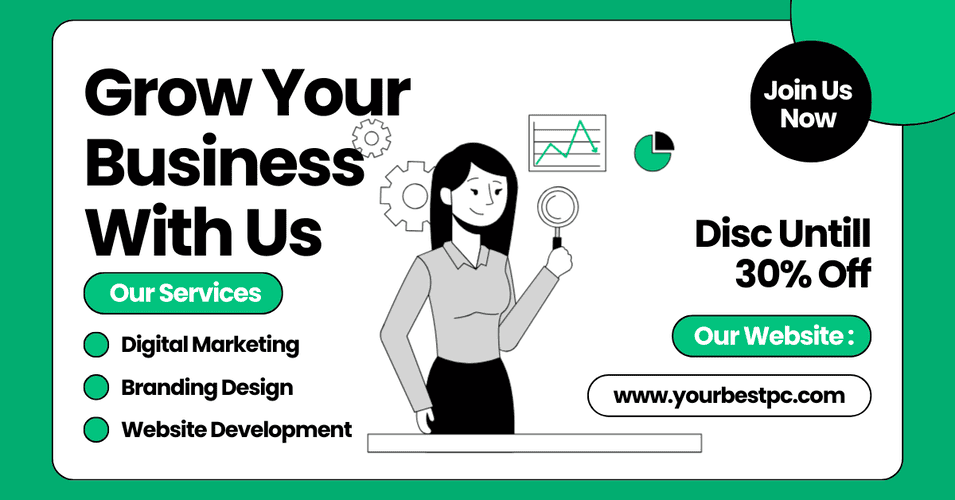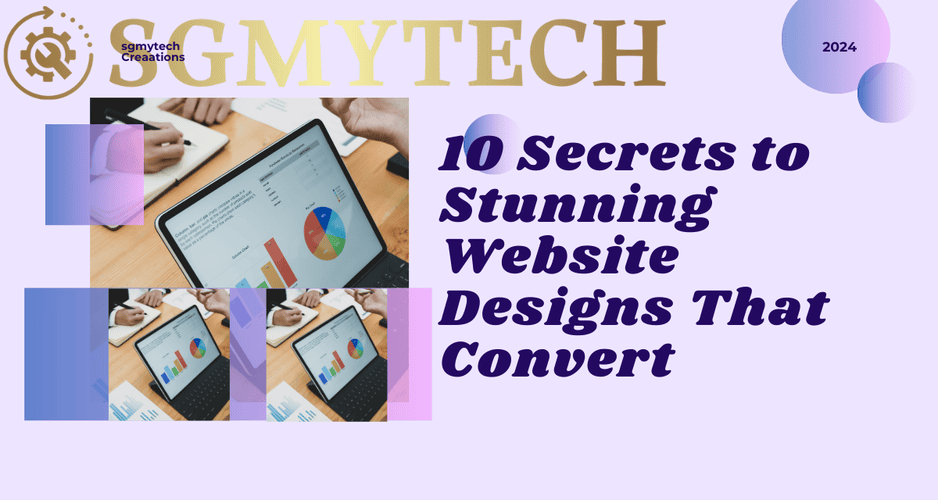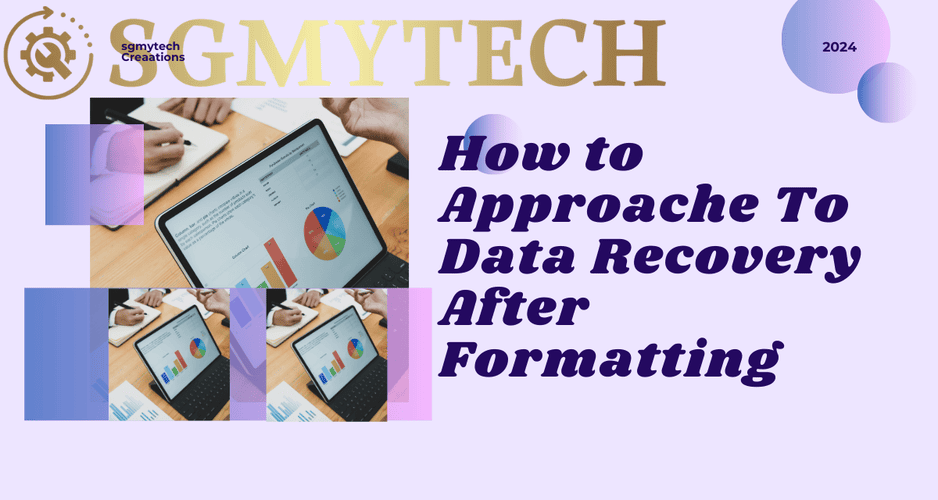Experiencing a system crash can be stressful, but the real challenge often comes after: data recovery. When your hard drive is reformatted, the initial shock of losing valuable data can be overwhelming. However, with proper techniques, it’s possible to recover much of the lost information, even after reformatting. But before diving into the recovery process, it’s critical to ensure that your system is stable and ready to handle the recovery without further disruptions.
Testing Your PC After a Crash
Before attempting any data recovery after formatting, the first and most important step is to test the stability of your system. When a system crashes, the root cause could be software corruption, hardware malfunction, or malware. Restarting your PC without addressing these issues can lead to repeated crashes or additional data loss.
To begin the recovery process, follow these essential steps:
Upload Non-Critical Files
Start by uploading a few non-essential files to your PC. These files should be things you can afford to lose if the system is still unstable. For example, you could copy over some test documents or media files that won’t harm your workflow. Try opening and closing these files to ensure that no corruption messages appear. If the system handles these files correctly without throwing any errors, you can be confident that it’s stable and ready for the full recovery process.
Monitor for Errors
While testing your files, pay close attention to any error messages or unusual behavior. If files become corrupted, it could signal deeper issues with your system, such as damaged sectors on the hard drive or faulty hardware. A common sign of ongoing instability is receiving corruption messages when you try to open or move files.
Once your PC passes these preliminary tests, you can move forward with the data recovery after formatting without hesitation.
Starting Data Recovery After Formatting
After confirming that your PC is stable, it’s time to start the actual recovery process. Data recovery after formatting can be a slow, meticulous task, particularly if you’ve lost a large number of files. However, the right approach can make it far more manageable.
Reupload Your Recovered Data
Begin by uploading the recovered data back onto your PC. This might include documents, photos, software, and any other files you need to retrieve. For many systems, especially those with larger drives, this upload process can take a while. Stay vigilant and monitor your system for any signs of issues as files are being restored. Pay close attention to error messages or file failures during the upload.
Keep a Record of File Errors
If any specific files trigger errors during the recovery process, take note of them. These files may be corrupted or incompatible, and their errors could affect entire programs. It’s crucial to identify these issues early on so you can address them later. Once the recovery process is complete, you can go back and investigate the problematic files one by one.
Ensuring Full Data Integrity
After completing the upload of your recovered files, your next task is to check the integrity of key files. Data recovery isn’t complete until you’re certain that your files are both present and functional.
Check Files in Each Program
Go through each of your software programs, opening important files to ensure they contain all the data they should. Sometimes, files might appear recovered but have missing data or metadata that affects their usability. This step is particularly important for files related to work projects or personal documents.
Reinstall Software if Necessary
In some cases, you may encounter issues that require you to delete and reinstall certain software programs. This happens when the program itself, rather than just the files, becomes corrupted during the crash. Reinstallation ensures that the software can run smoothly with your newly recovered data.
Using Data Recovery Software for Additional Help
While manual recovery methods can be effective, data recovery software is another excellent tool to streamline the process. These tools are especially useful if the data recovery after formatting involves complex issues, such as partition corruption or deleted files.
How Data Recovery Software Works
Most Windows-compatible data recovery software is designed to guide users through the recovery process, making it more accessible for non-experts. These programs work by scanning your hard drive for traces of deleted or lost data, even if the partitions have been altered or damaged. As long as your hard drive hasn’t been physically damaged, there’s a good chance that recovery software will be able to retrieve your files.
FAT and NTFS Support
Modern data recovery software supports both older file allocation table (FAT) systems and newer New Technology File System (NTFS) systems. This means it can retrieve data from most versions of Windows, even dating back to Windows 98. If you’ve recently reformatted your drive, the software can search for previous partitions or file remnants in corrupted sectors.
Best Practices for Data Recovery After Formatting
Data recovery after formatting can be time-consuming and challenging, but the right approach will save you from hiring expensive recovery specialists. Here are some best practices to follow for a smooth recovery process:
Backup Before Formatting
The best way to avoid a complex recovery process is to create backups regularly. Always back up your important data to an external drive or cloud service before formatting your hard drive. This will make recovery much easier, as you’ll have a secure copy of your data available at all times.
Use Multiple Recovery Methods
If the manual method isn’t fully successful, don’t hesitate to use data recovery software. A combination of both methods maximizes your chances of recovering all your files.
Regular System Checks
After recovering your data, continue to monitor your system for a while. Check the performance of key programs and files to ensure everything is functioning as expected. If you encounter further issues, it may indicate deeper hardware problems that need to be addressed.
Frequently Asked Questions:
What is the first step in data recovery after formatting?
The first step is to test your system’s stability by uploading non-critical files. If these files operate correctly, your system is likely stable enough for the recovery process.
Can I recover all data after formatting?
While it is possible to recover most data, some files may be lost permanently, especially if the drive has been overwritten. However, with the help of data recovery software, many lost files can be retrieved.
Does data recovery software work on all Windows systems?
Yes, most data recovery software supports all Windows systems, from Windows 98 to the latest versions. It works by scanning both FAT and NTFS file systems for lost data.
How long does the recovery process take?
The time required for recovery depends on the size of the data and the condition of your hard drive. Large datasets or damaged drives will take longer to recover.
Can corrupted files be recovered?
In some cases, corrupted files can be recovered, but they may not always be fully functional. You may need to repair or reinstall programs to restore complete functionality.
Should I seek professional help for data recovery?
If your hard drive is physically damaged or the manual/software methods fail, it’s best to consult a professional data recovery specialist. However, these services can be expensive, so DIY methods are usually worth trying first.
Conclusion
Data recovery after formatting is a meticulous process that requires patience, but it is often successful when done correctly. By ensuring your system’s stability, carefully monitoring the recovery process, and using reliable data recovery software, you can restore most, if not all, of your important files. Whether you tackle the recovery yourself or rely on software, the key is to stay proactive and prepared for potential challenges along the way.